How to use machine learning (if you can’t code) to help your keyword research
- Head to the sources tab and upload your training data:

- Once it’s loaded, click the file to open up the settings:
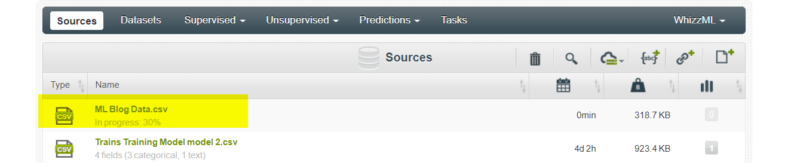
- Click the “configure data source” and ensure the categories are set to “categorical”:
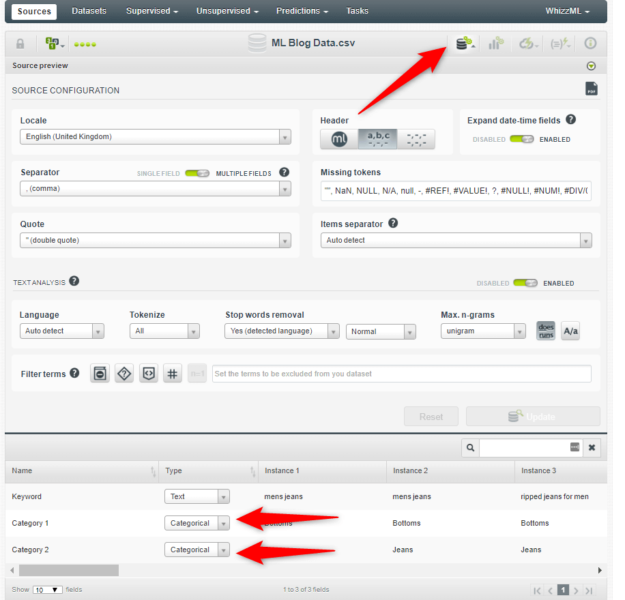
In most instances, the rest of the settings should be fine. If you’d like to learn more about what all the settings do, I’d recommend you watch BigML’s educational youtube channel here.
- Close the “configure source” settings and click the “configure data set” button. Then deselect “category 2”:

Click the “create dataset” button: